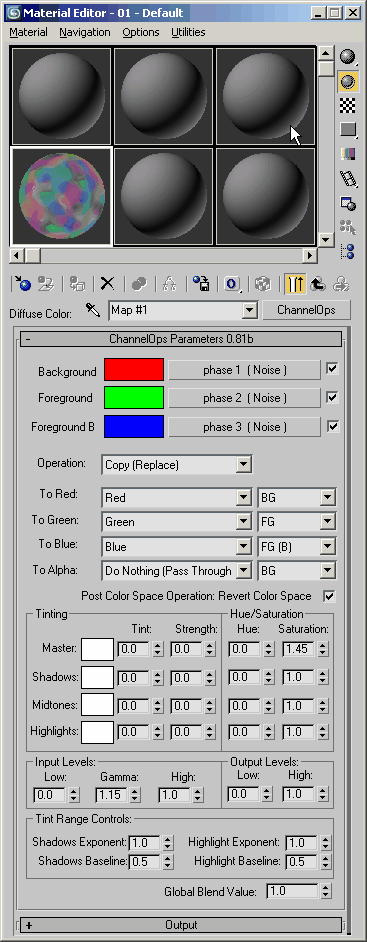| |
||||||||||||||||
| |
|
|
|
|
|
|
|
|
|
|
|
|
|
|
|
|
| |
|
|
|
|
|
|
|
|||||||||
 |
|
|
||
| |
||||
| |
||||
| |
|
|
||
| |
||||
ChannelOps Map |
ChannelOps Map A map that allows individual channel control, as well as tinting and color correction tools. With this you can mix the red channel from one map, with the green from another, and the blue from a third if you like. Or swap R G B around. Or colour tint, 'levels', and generally tweak your maps.
Instructions: You'll have to work it out for the moment. It is based on a combination of Boolean and CC nodes in Eyeon's Fusion compositing application, if you know those at all it might make sense. Suffice to say that you load up to 3 maps in the top area. In the 'Operation' area, you define what the result is for Red, Green, Blue and Alpha individually. The 'BG, FG, FG2' dropdown controls which of the 3 input maps the channel is sourced from, the dropdown to the left of that controls which channel is extracted. Operations include: Channels include: Limitations - No support for use in the bump channel. Yet. Or maybe ever, given how much time I get. Rendering it out might be an option. ChannelOps is freeware Free for commercial or non-commercial use. Installation instructions Contact bugs@rpmanager.com with any bug info. Scene files demonstrating problems are much easier to troublshoot. Credits: ChannelOps was written by Grant Adam. Credit to Eyeons Fusion for the core concepts.
|