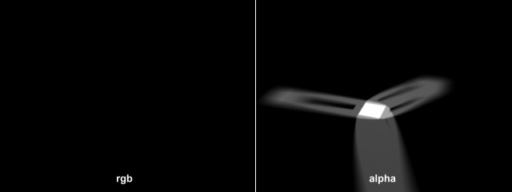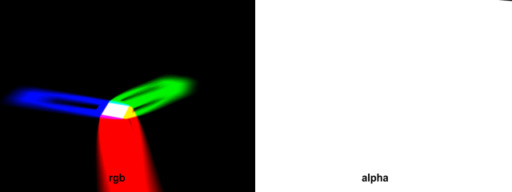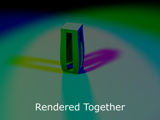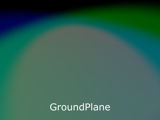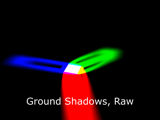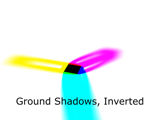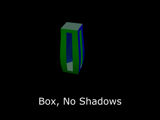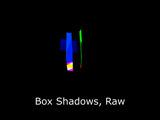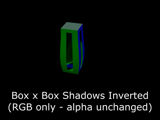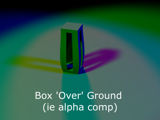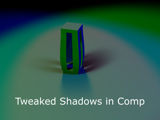| |
||||||||||||||||
| |
|
|
|
|
|
|
|
|
|
|
|
|
|
|
|
|
| |
|
|
|
|
|
|
|
|||||||||
 |
|
|
||
| |
||||
| |
||||
| |
|
|
||
| |
||||
ShadowPass Material |
ShadowPass Material ShadowPass is a Material based on the standard Matte/Shadow, but designed to be used solely for shadow catching. The problem with the Matte/Shadow material is that it does not support coloured lights - internally it calculates colour data for the shadow component, but then uses just the luminance of the colour shadow data to dump into the alpha channel. This material plugin outputs colour shadow data in the RGB, so where Matte/Shadow does this:
in the same scene ShadowPass produces this:
The alpha of the ShadowPass result is not used for compositing so ShadowPass outputs solid alpha (makes it easier to see what was actually rendered). The only addition over the matte/shadow material is a 2-sided option - and is in fact the only UI control, a single checkbox to enable/disable 2 sided rendering. This material IS Mental Ray compatible - there is an accompanying Mental Ray shader. TIP: while this material is Vray compatible, you can get the same effect with the Vray Material Wrapper - just set the colour of its shadows to white (rather than the default black) and you will get a similar result to the ShadowPass material in the RGB (but with GI etc. in there too). Notes: Best used rendered to a float format, and composited in a float-capable compositing app. Half-Float OpenEXR is a good choice. To composite with this (assuming in a 3rd party compositing app such as Fusion, Combustion) you simply invert it, and then multiply the RGB over your plate (don't affect alpha). Here is a brief breakdown: First image is a single frame render of the holed box with shadows from the scanline renderer:
Then the passes broken out and comp'ed:
results in:
and from there you can adjust your shadows etc.:
You can download a max8 scene setup rendering the above images with RPM here (object property capture used to swap materials and visible to camera settings) Use it however you like, but the usual not responsible for any damage caused applies. Download ShadowPass for 3dsmax7 and 3dsmax8 (not R6 for the installer, for the R6 plugin download this and put in your plugins path) Installation instructions Contact bugs@rpmanager.com with any bug info. Scene files demonstrating problems are much easier to troublshoot. Credits: ShadowPass was written by Grant Adam, code based on the Matte/Shadow material in the SDK. Big thanks to Master Zap for his help with MR shaders. |